How to use the DiversityDescriptions html editor to manage EthnoMycAfrica data
After starting the DiversityDescription client, log in to the database. In the query window at the left side select the project, e.g. "UBTMYCethnomycdesc" and start a query. After selecting an entry in the query result list you may view or edit the data in the main form of the DiversityDescriptions client. If you prefer the HTML form as you know it from the EthnoMycAfrica Database, you may open an integrated HTML form editor by clicking the green icon on the right of the window:
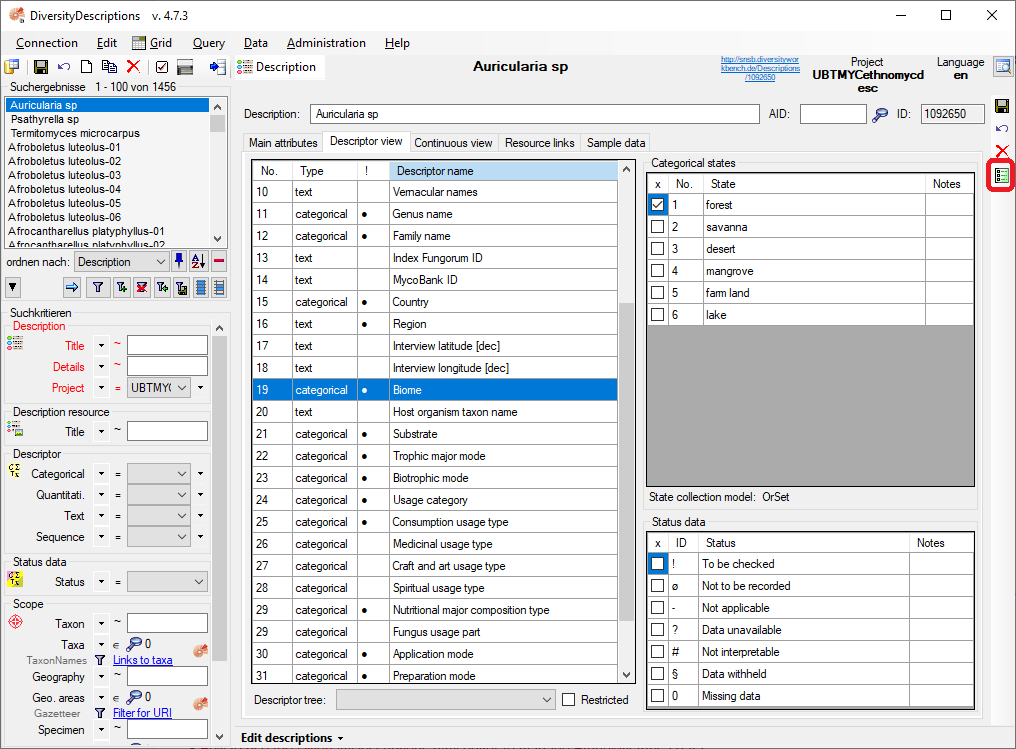 |
In the menu at the upper side you may adapt the HTML forms according to your preferences. To take them into effect, click on the "Reload" button. To take over your changes and return to the main window of DiversityDescriptions click on "OK":
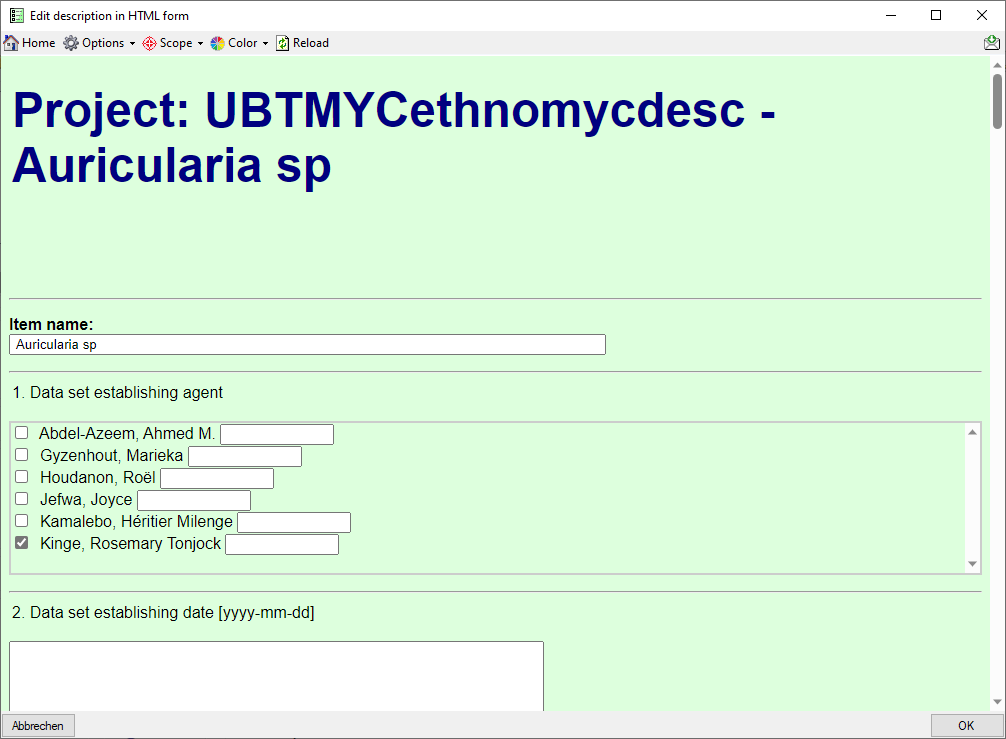 |
After returning to the main application window, the changes done in the HTML form editor are stored in a lokal application dataset. To store them in the database, click on the safe button (disk symbol in the upper left or right). If you select a different entry in the query result list, the changes of the current dataset are saved automatically.