How to use the DiversityDescriptions client to export EthnoMycAfrica data for DNK
Transfer of data to the DiversityDescriptions cache database includes several steps:
1. Transfer of project data to the local cache database.
2. Optional: Transfer of additional source data to the local cache database.
3. Optional: Transfer of additional source data to the Postgres cache database.
4. Transfer of project data to the Postgres cache database.
5. Transfer of the package data.
A detailled description may be found in the manual chapter "Cache database".
You may open the cache database form by selecting item "Data"->"Import"->"Cache database ..." from the menu. You will get a form as shown below:
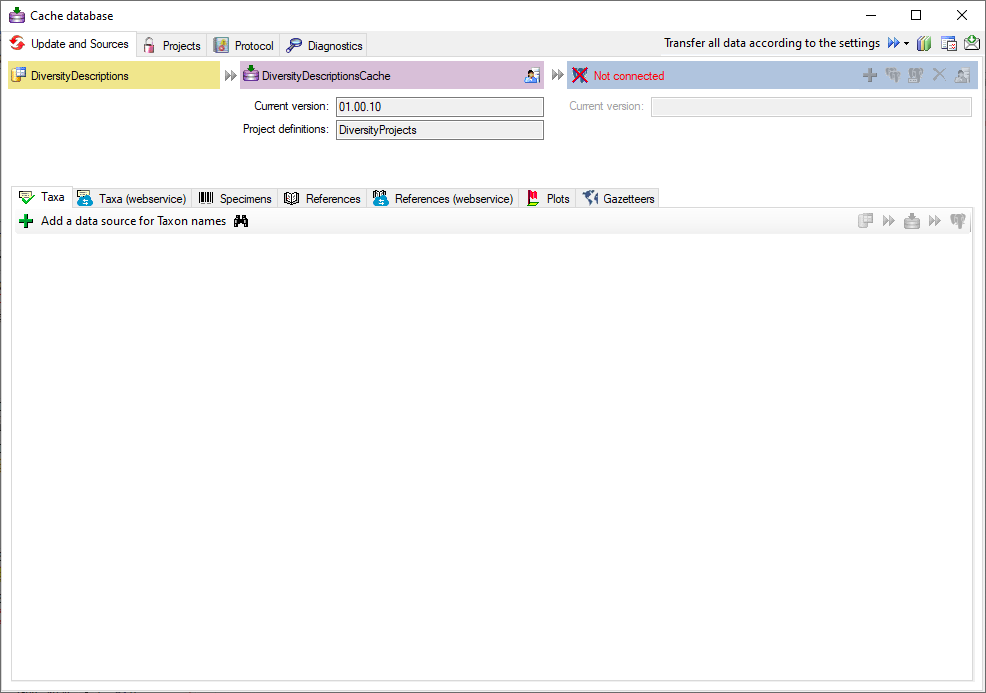 |
Click on the red text "not connected". You will get a log-in panel for the postgres database:
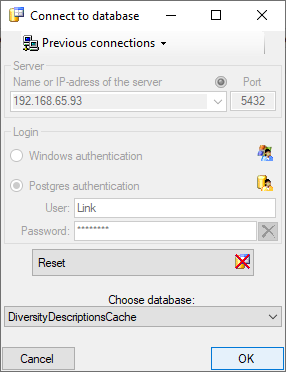 |
Note: The postgres database shown in the example above is only reachable from the internal network.
First you have to actualize the local cache database, therefore change to tab "Projects":
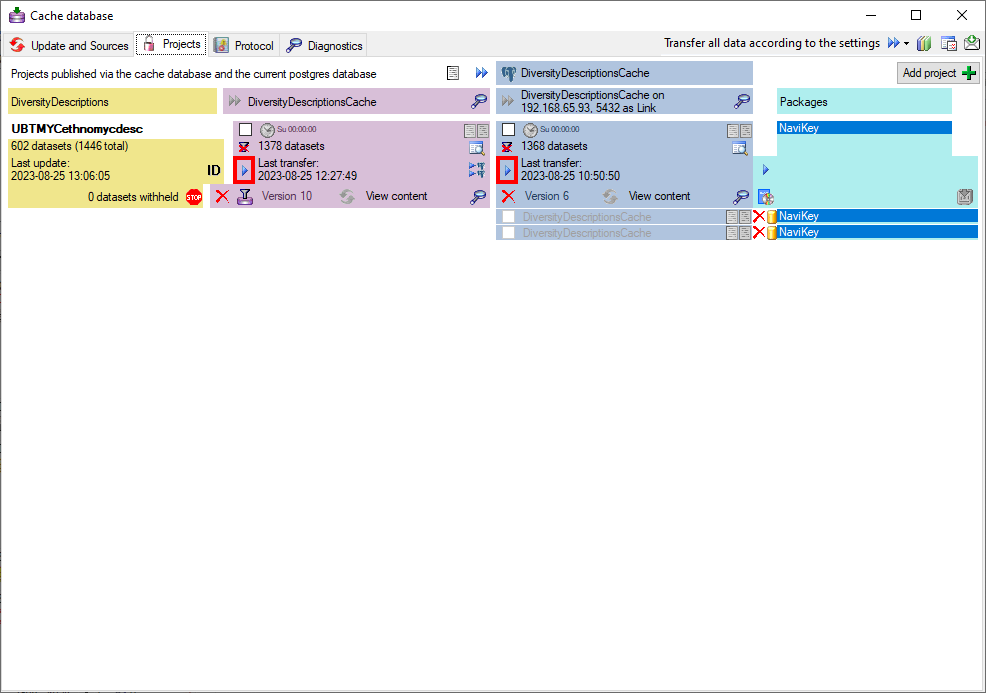 |
Click on the arrow of the local cache database (mauve box, marked with red border) to copy the actual data form the main database. After this first step the optional parts are to update the additional sources. This are links e.g. to DiverssityTaxonNames or web services. Usually only the currently referenced entries are copied to the cache database. Therefore this step should be done after updating the project data to fetch possibly new references. Since in project UBTethnomycdesc no additional sources are referenced, the steps 2 and 3 may be skipped.
Next step is to copy the updated local cache database to the postgres database. Therefore click the arrow of the prostgres database (blue box, marked with red border). Finally the data for DiversityNaviKey must be updated. This is realised with the package "NaviKey", therefore finally click on the arrow in the light blue packages box.