Difference between revisions of "How to use the DiversityDescriptions html editor to manage EthnoMycAfrica data"
Jump to navigation
Jump to search
(Created blank page) |
|||
| Line 1: | Line 1: | ||
| − | + | After starting the DiversityDescription client, [http://www.diversityworkbench.de/manual/DiversityDescriptions4/DatabaseAccess.htm log in to the database]. In the [ query window] at the left side select the project, e.g. "UBTMYCethnomycdesc" and start a query. After selecting an entry in the query result list you may view or edit the data in the main form of the DiversityDescriptions client. To select the import files now click on the folder symbol above: | |
| + | {|border=0 cellpadding="20" cellspacing="0" | ||
| + | |<imagemap> | ||
| + | Image:EditingStd.png | ||
| + | desc none </imagemap> | ||
| + | |} | ||
Revision as of 11:36, 15 September 2023
After starting the DiversityDescription client, log in to the database. In the [ query window] at the left side select the project, e.g. "UBTMYCethnomycdesc" and start a query. After selecting an entry in the query result list you may view or edit the data in the main form of the DiversityDescriptions client. To select the import files now click on the folder symbol above:
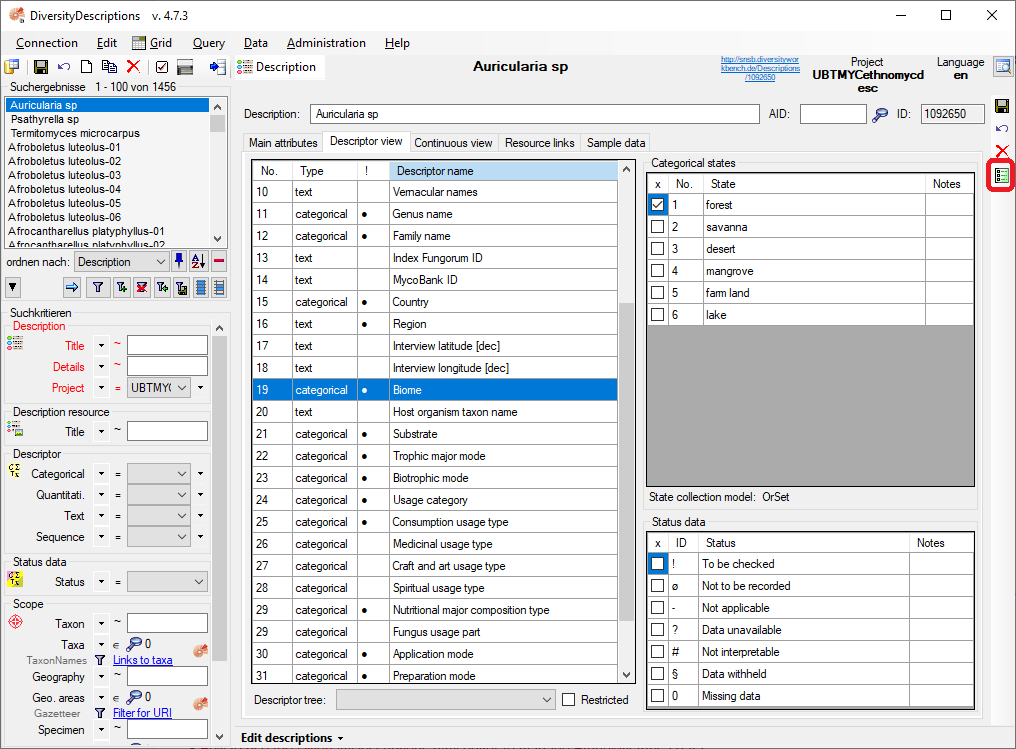 |