Difference between revisions of "How to use the DiversityDescriptions client to export EthnoMycAfrica data for DNK"
Jump to navigation
Jump to search
| Line 10: | Line 10: | ||
5. Transfer of the package data. | 5. Transfer of the package data. | ||
| + | |||
| + | A detailled description may be found in the manual chapter [http://www.diversityworkbench.de/manual/DiversityDescriptions4/CacheDatabase.htm "Cache database"]. | ||
| + | |||
| + | You may open the cache database form by selecting item "Data"->"Import"->"Cache database ..." from the menu. You will get a form as shown below: | ||
| + | {|border=0 cellpadding="20" cellspacing="0" | ||
| + | |<imagemap> | ||
| + | Image:Cache1.png | ||
| + | desc none </imagemap> | ||
| + | |} | ||
Revision as of 10:49, 20 September 2023
Transfer of data to the DiversityDescriptions cache database includes several steps:
1. Transfer of project data to the local cache database.
2. Optional: Transfer of additional source data to the local cache database.
3. Optional: Transfer of additional source data to the Postgres cache database.
4. Transfer of project data to the Postgres cache database.
5. Transfer of the package data.
A detailled description may be found in the manual chapter "Cache database".
You may open the cache database form by selecting item "Data"->"Import"->"Cache database ..." from the menu. You will get a form as shown below:
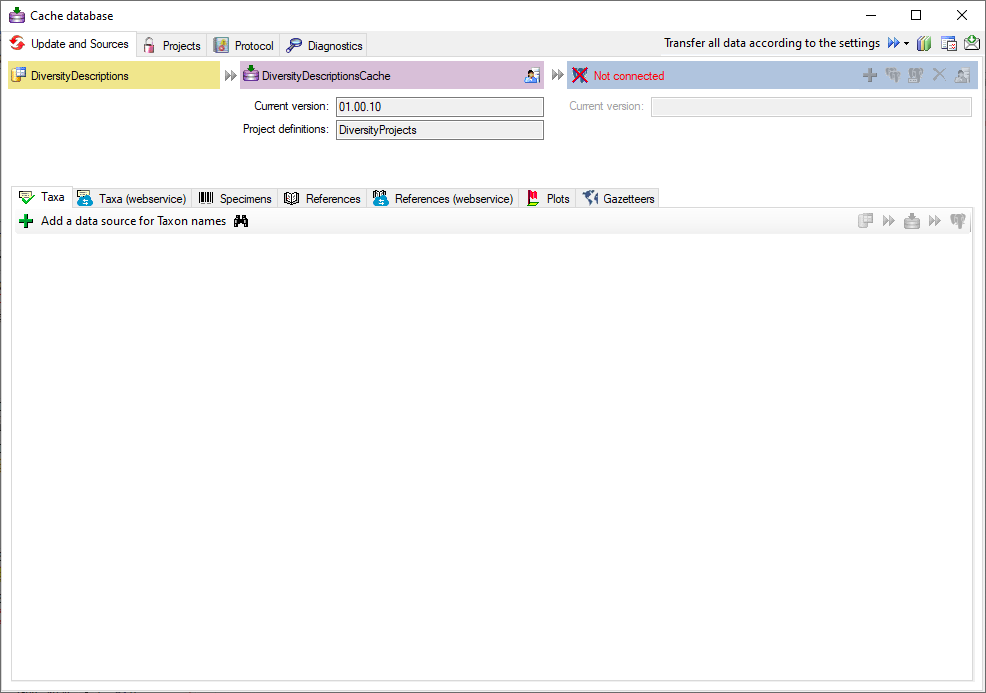 |